Total Img Widths
Download totalImgWidths.js
Author: sam AT sam-i-am.com
last modified: 04/04/2000
Total Img Widths displays and totals the widths of all IMGs in a selection (or on the page if no selection). It's an invaluable tool when creating and editing "shim rows" (a table row which uses spacer images to fix absolutely the width of each column).
Useage (by example):
Selecting the following code (a typical shim row) and hitting your Total Img Width button (I use "iW" as a label - no icon yet) .....
<td><img src="/images/spacer.gif" width="18" height="1" border="0" alt="" /></td>
<td><img src="/images/spacer.gif" width="420" height="1" border="0" alt="" /></td>
<td><img src="/images/spacer.gif" width="32" height="1" border="0" alt="" /></td>
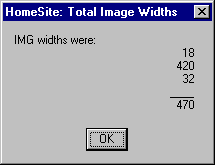 screenshot: example of results display |
...produces these results -->
It does not require a particular attribute order.
It does support INPUT images (<input type="image" etc..>) - which get labelled as such and added into the total.
The selection can be entirely arbitrary.. it doesn't have to be a complete TR or even complete tags... It has this advantage over anything you could do in dreamweaver.