Remove Columns
Download removeColumn.js
Author: sam AT sam-i-am.com
last modified: July 31, 2001
This script provides a kind-of column mode delete for Homesite.
A prompt accepts a range and deletes these text columns from the selection. (or if you just give it a number it will assume the range is 0-x)
It requires a selection to run.
Usage
Selecting the following lines and hitting your RemoveColumns button (or assigned keyboard shortcut) ...
=13= my $HOST = "localhost";
=14= my $PORT = "8008";
=15=
=16= sub prefix {
=17= my $now = localtime;
=18=
=19= join "", map { "[$now] [${$}] $_\n" } split /\n/, join "", @_;
=20= }throws a prompt:
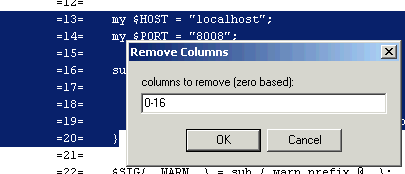
screenshot |
You enter in your range, 0-16 in this example, which results in
my $HOST = "localhost";
my $PORT = "8008";
sub prefix {
my $now = localtime;
join "", map { "[$now] [${$}] $_\n" } split /\n/, join "", @_;
}I could have also entered just 16 to get the same result. You can also slice out columns from the middle of a set of lines (e.g. 10-22),
or chop off the end (truncate) from a given point by omitting the range end (e.g. 10-)